Low code is the software development approach that requires minimal coding to build applications.
It lets both developers and non-developers create applications using visual interfaces, drag-and-drop tools and pre-built components which speeds up the development process.
According to Forrester.com, the low code market could experience a tremendous growth in the coming years, from USD 13.2B at end of 2023 to a whopping estimate of USD 50B by 2028.
It is said to take an increasingly bigger role in the application development landscape as it is much faster compared to the high-code approach.
With low code software development, there’s no need to have extensive coding knowledge to build applications.
Some low code platforms let you build applications using Graphical User Interface (GUI) which has components you need to build applications with minimal coding required.
Microsoft’s low code software development platform, Microsoft Power Apps is the leading platform in the low code market.
It has drag-and-drop tools that let you arrange components on your application’s interface. And with minimal coding, you can program each component into how you want them to function.
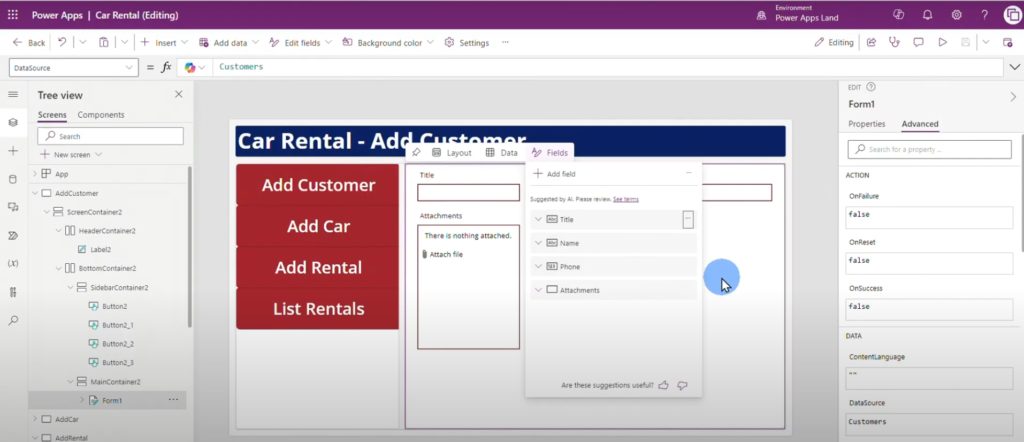
Power Apps is part of of the Microsoft Power Platform – A suite of low code development tools that let you create business solutions rapidly.
This suite includes:
- Power Apps – Application development
- Power Automate – Process automation
- Power BI – Business analytics
- Power Pages – External-facing websites

Power Apps’ main data source is Dataverse, a data storage platform with many features.
If you’d like to know more about using Dataverse as a data source, you can refer to this article.
However, if you do not want to use Dataverse, Power Apps can connect to many other data storage platforms.
It has over a thousand connectors to products from Microsoft and from other vendors as well.
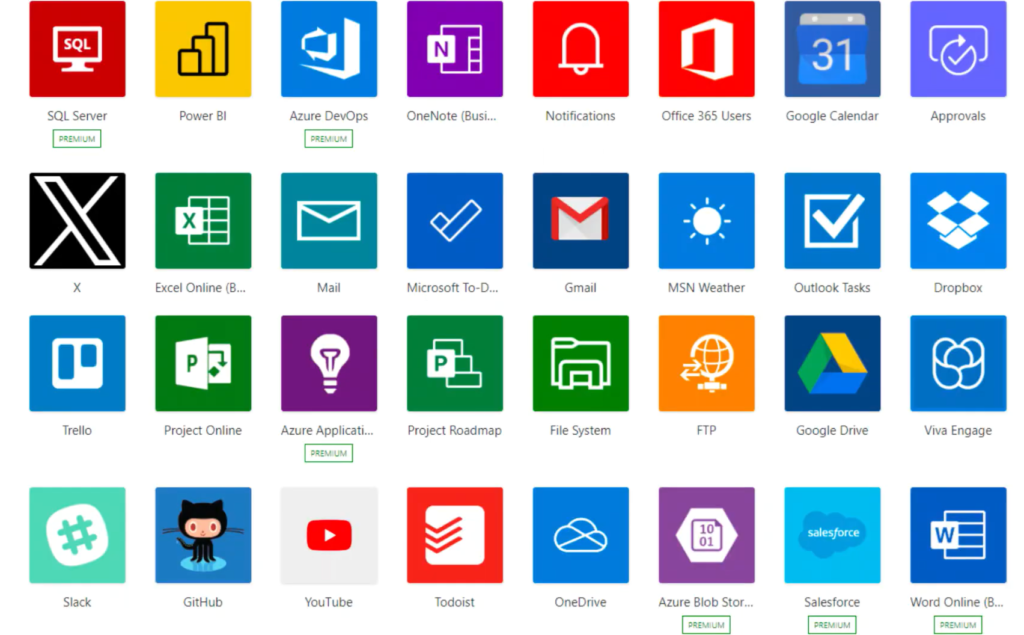
Power Apps also lets you build applications using AI technology with its Microsoft Copilot integration.
Using human language, you can tell Power Apps to build an app for you.
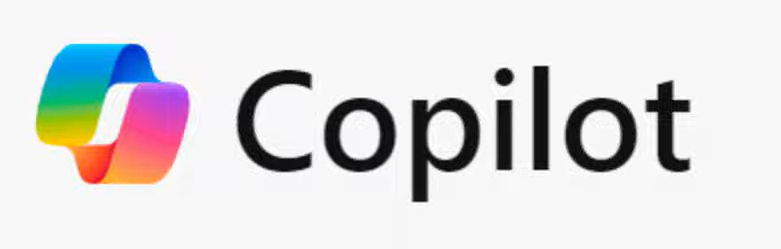
Power Apps can be used to create various applications for different areas of your business, from marketing to human resources.
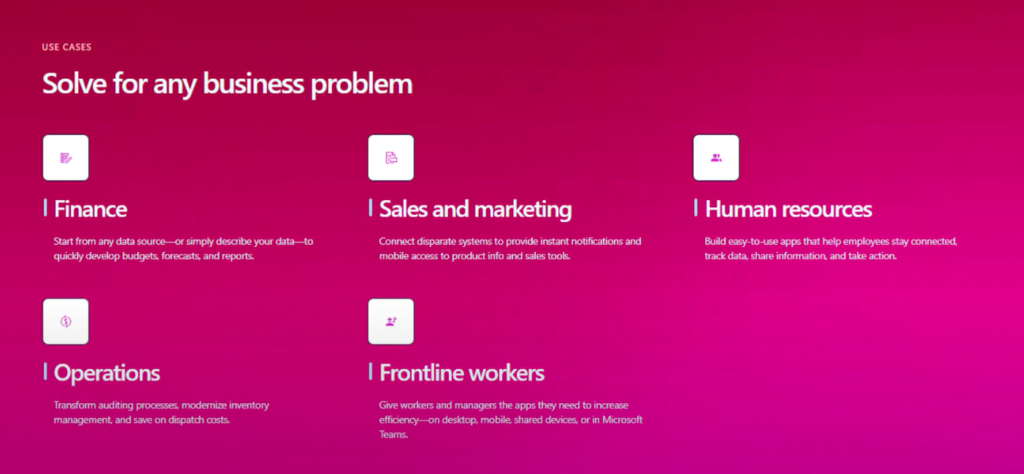
Here’s an example of an application built using Power Apps.
This is an application that tracks your customers’ journey to help you find more opportunities for creating new products and features, and improving on existing ones.
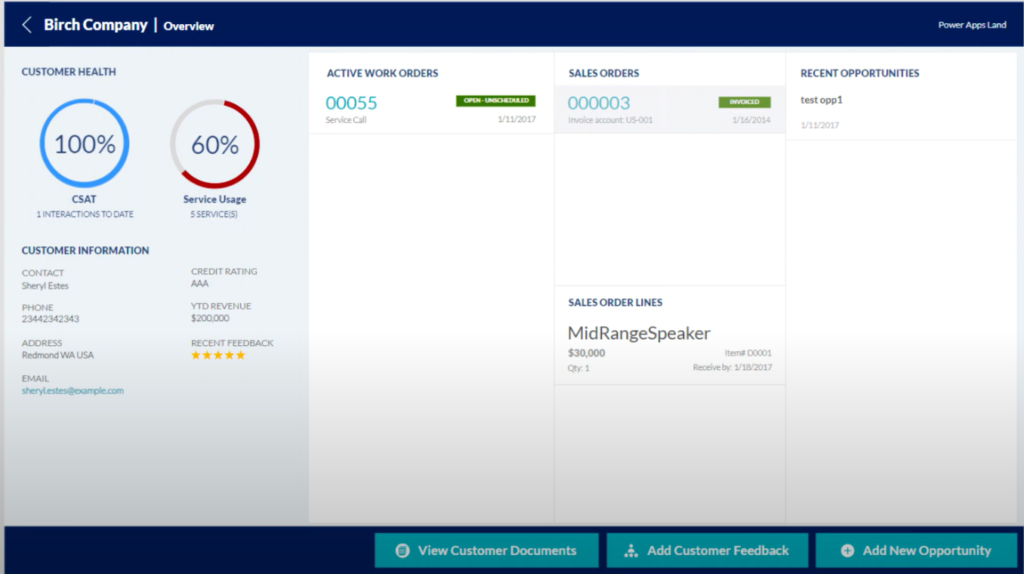
You can find more examples of applications built using Power Apps in this article.

Leave a Comment