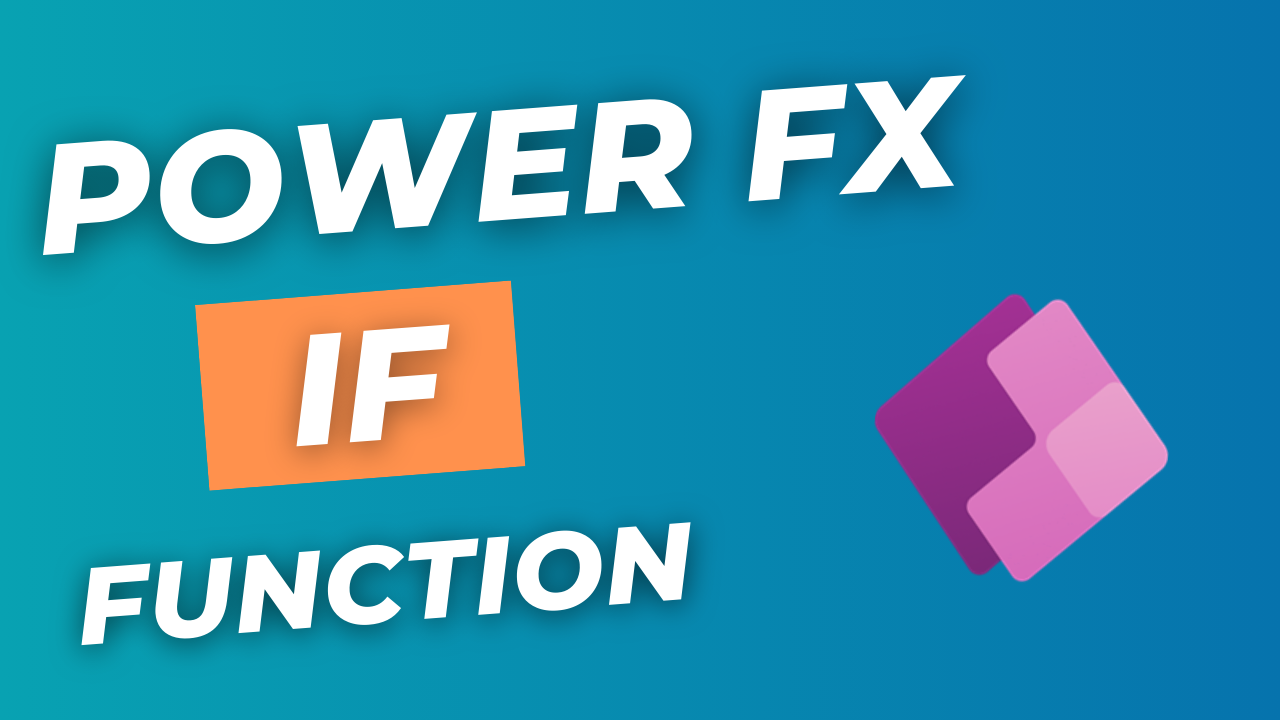
Get Free Tutorials
-
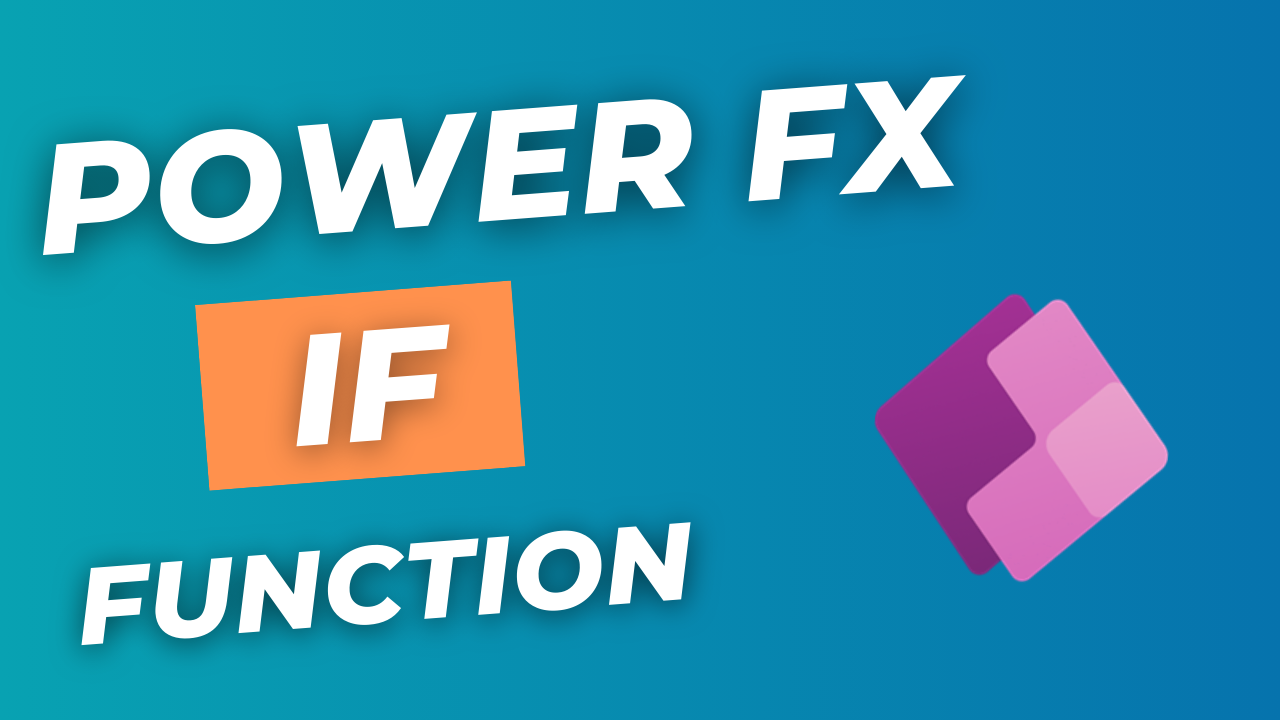
The If function in Power Apps (Power Fx) is a conditional function used to make decisions based on whether a given condition evaluates to true or false. Similar to traditional programming languages, it allows you to perform different actions depending…
-

Working with the Power Apps Gallery Control
In this tutorial, you’ll learn how to work with Power Apps Gallery controls — both vertical and horizontal — and how to build an interactive movie catalog app using Excel as the data source. Getting Started Connecting to Excel Data…
-
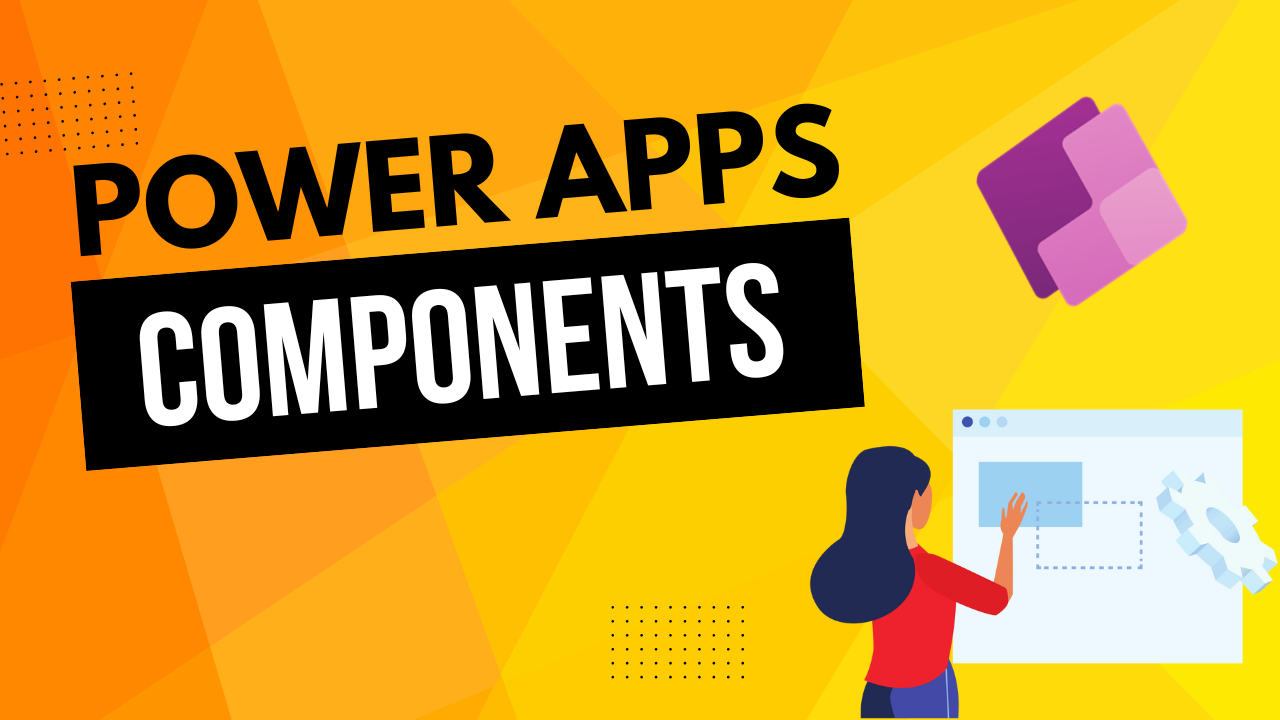
Creating Reusable Power Apps Components
Power Apps components are powerful building blocks that help developers create reusable UI elements and logic across multiple screens. In this tutorial, you’ll learn how to build a custom menu component and use it across different screens to improve development…
-
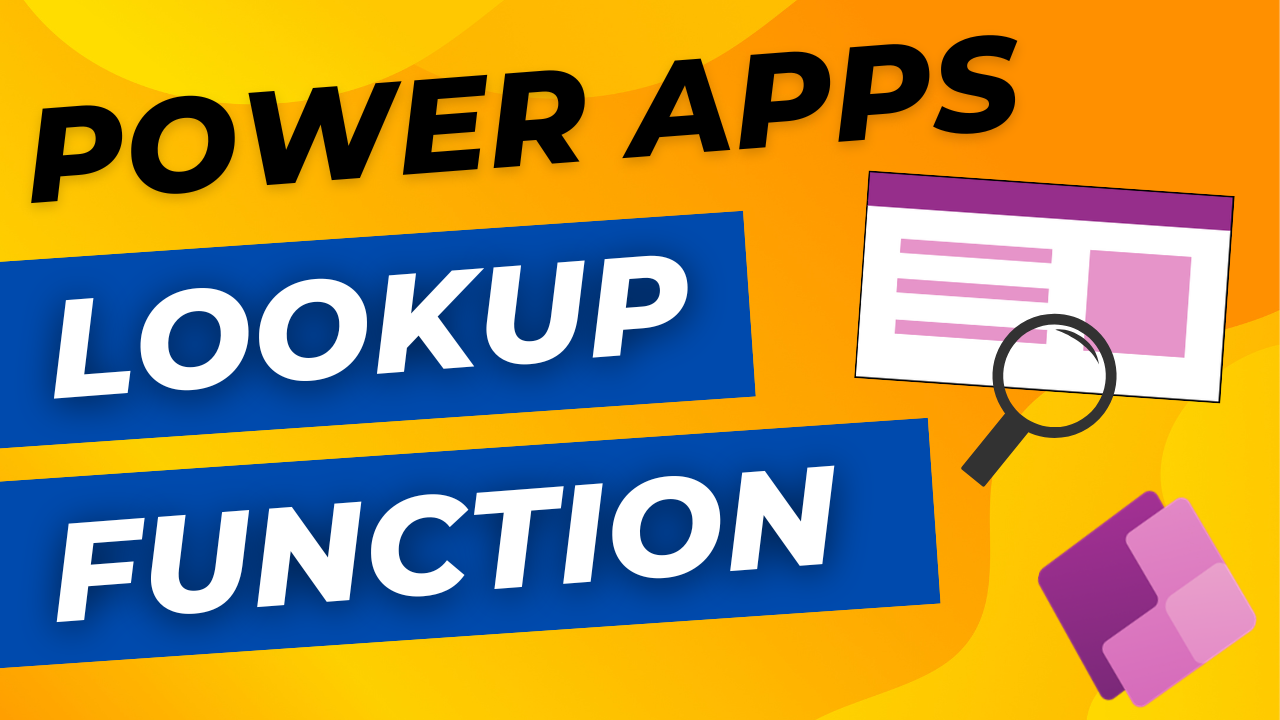
Mastering the Power Apps Lookup Function with SharePoint Lists
Power Apps Lookup function allows you to search for specific records in a data source—like a SharePoint list—and retrieve targeted information. In this tutorial, we’ll walk through how to use the Lookup function effectively, including conditional queries and calculations. What…
-
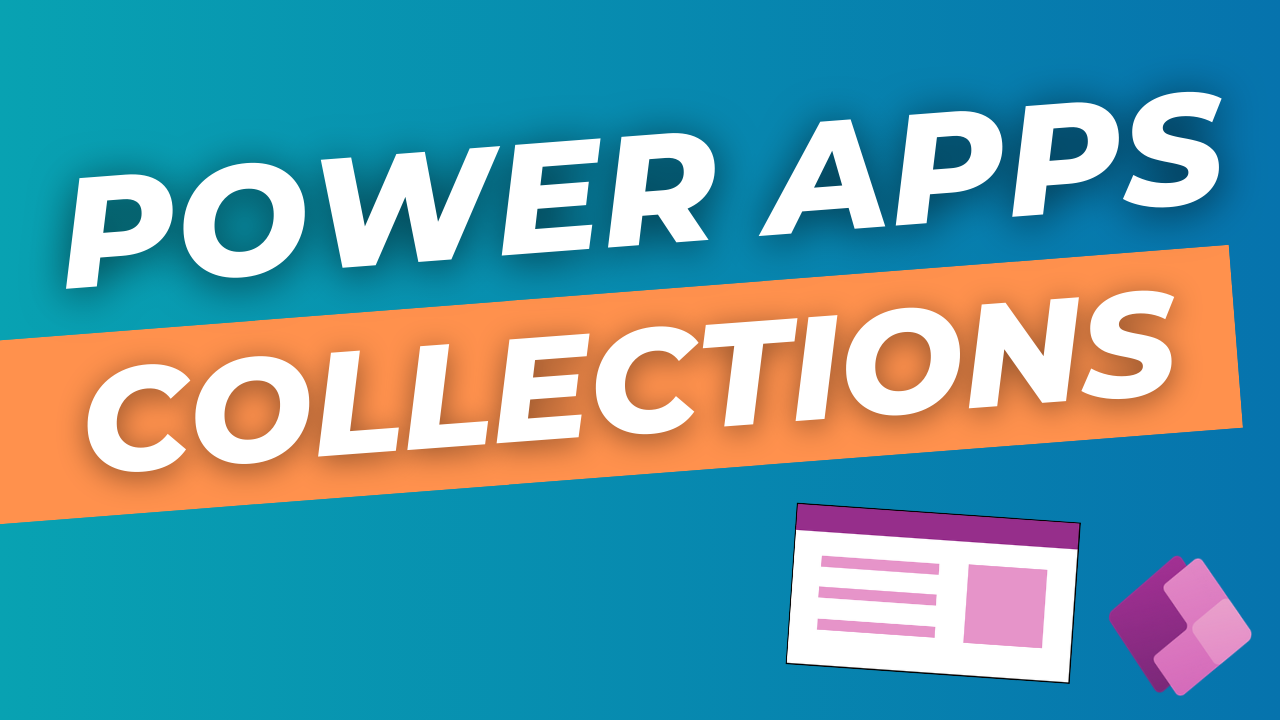
Getting Started with Power Apps Collections
Power Apps collections are a powerful feature that allow you to store and manipulate data in-memory within your app. Whether you’re building a prototype or managing temporary data, collections give you flexibility without needing a backend database. In this tutorial,…
-

Power Apps Development Tutorial: Build Your First Canvas App
In this Power Apps development tutorial, you’ll learn how to create a canvas app from scratch using SharePoint as your data source. Walk through every step—from setting up your environment to designing the user interface and saving data. Step-by-Step Guide…
-

Creating Power Apps Variables: Set and UpdateContext Functions
In this tutorial, you’ll learn how to create and manage variables in Power Apps using two essential functions—Set and UpdateContext. These functions help you store and reuse data across screens or within a single screen, depending on the type of…
-

Connecting Power Apps to an External Weather API
Connecting APIs into Power Apps applications can supercharge functionality by bringing in dynamic, real-time data. In this tutorial, explore how to connect Power Apps to the Open-Meteo weather API to retrieve weather information based on a user-selected city. Application Overview…
-

How to Create a Choice Dropdown in Power Apps Using SharePoint or Dataverse
Building a user-friendly interface in Power Apps can be surprisingly straightforward—especially when it comes to implementing choice dropdowns. Whether you’re connecting to a SharePoint list or a Microsoft Dataverse table, this step-by-step guide will show you how to create dynamic…
-

Streamlining User Login Authentication in Power Apps
When building applications with Microsoft Power Apps, handling user login authentication correctly is essential to ensuring both security and ease of access. Yet, some developers still opt to manually recreate login screens—an outdated and insecure approach. The Common Mistake: Custom…
