Microsoft Power Apps offers two (2) different approaches in application development: Canvas App and Model Driven App.
Both empower users to build applications for their business needs without the need for extensive coding knowledge.
However, each approach differs in flexibility, design and data handling.
This article will explore some of their differences so you can decide on the best approach for the application you are building with Microsoft Power Apps.
Supported Data Sources
In terms of compatible data sources, Canvas Apps allow more flexibility as it lets you use of the main ones.
To name a few:
- Sharepoint
- Dataverse
- Microsoft Excel
- Access
- SQL Server
- MySQL
- PostGreSQL
- Oracle
- …
There are more than 1000 connectors available and you can even build your own too.
Model Driven Apps, on the other hand, only allow you to use one (1) platform as a data source: Microsoft Dataverse.
Application UI Design Flexibility
Building applications using the Canvas App approach allows you to have control over the interface design of your application.
The design can be completely customized to your needs.
The design possibilities are limitless when it comes to building a Canvas App.
Here are a few examples.
Here’s the interface for a car rental application we have made in this article.
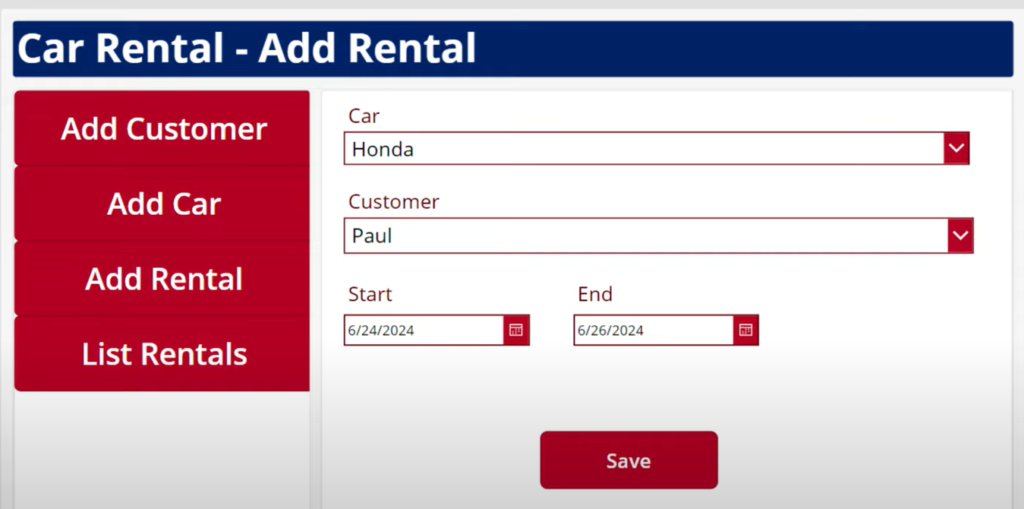
Here’s the UI for a budget tracker application.
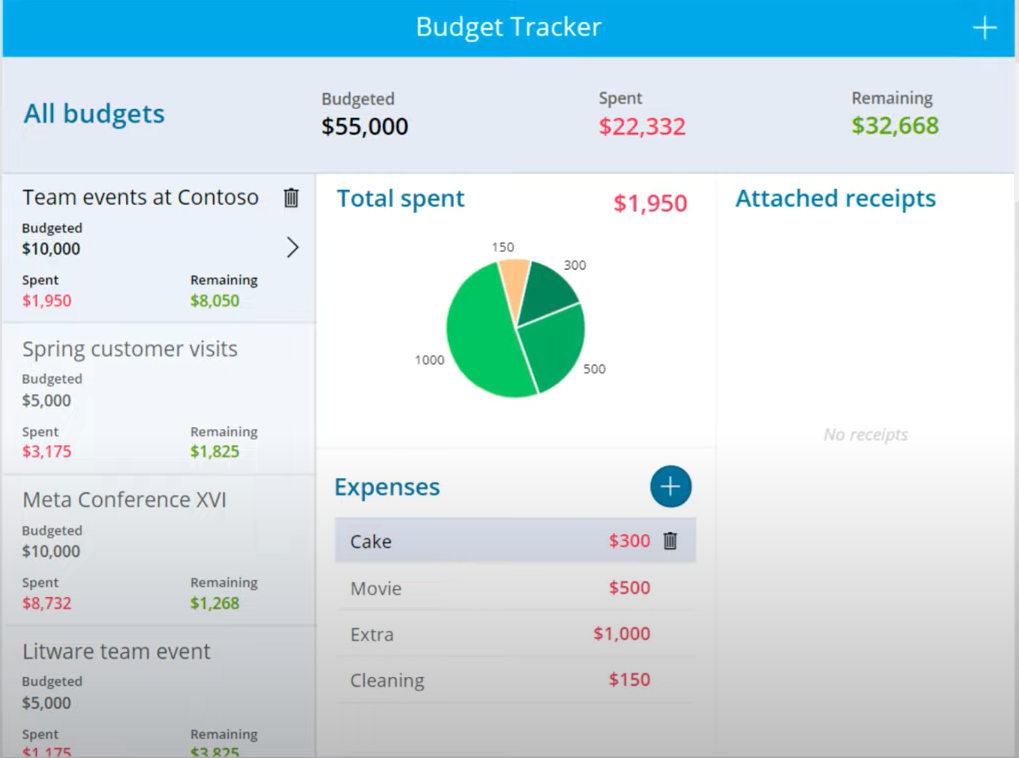
Here’s the design for a customer satisfaction monitor application built as a Canvas app.
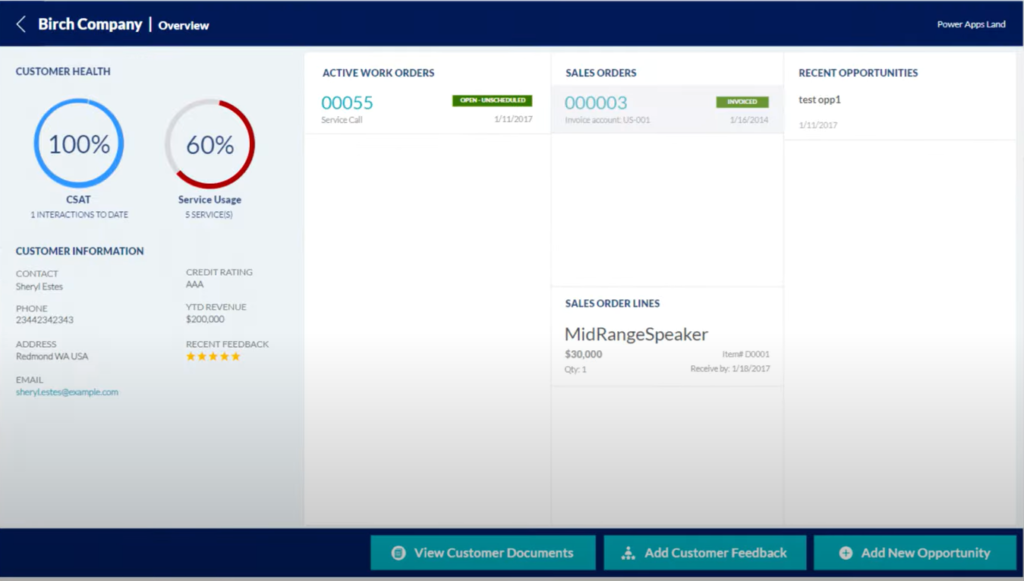
If you notice, all three samples have varied designs, elements and components on their interface.
Applications built using the Model Driven approach, on the contrary, has a more standardized interface with little variation in terms of interface design.
This is because once you have associated your data source, it will automatically generate the application for you.
You can make a few adjustments on your pre-made application such as determining which fields would be made available, how many columns will appear, colors.
But you cannot design it to look exactly as you wish. For that, you would need a Canvas App.
Here’s an inventory application built using the Model Driven approach.
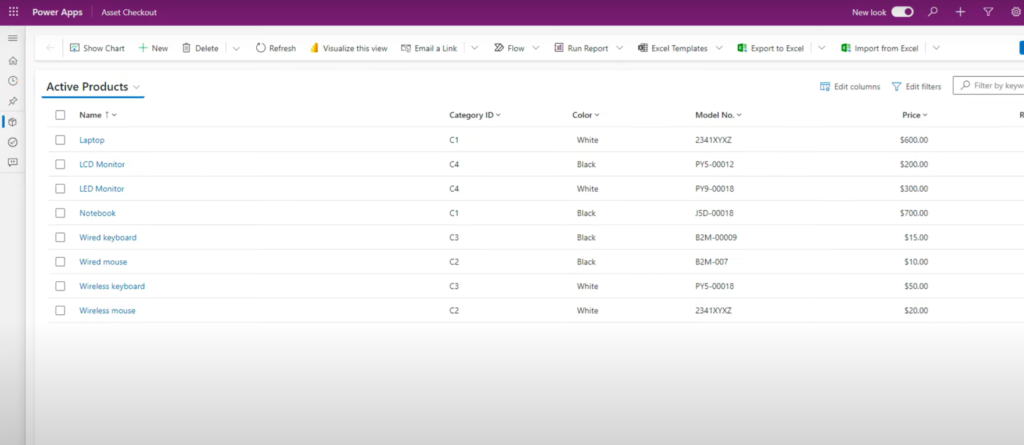
Here’s the car rental application built as a Model Driven app.
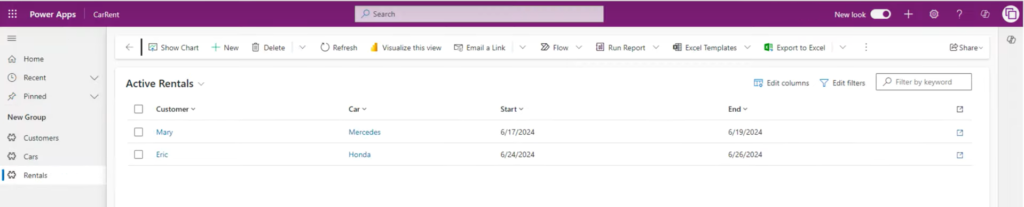
Notice how similar is the design of both of them.
Development Speed
Model Driven apps may lack versatility in terms of design and data source options, but they make up for it with development speed.
As shown in this article, you can generate an app in just a few clicks!
It also comes with pre-populated features, which you would otherwise need to manually build into your application when you create it as a Canvas App:
- Show Chart – generates summary reports in chart view
- Visualize this View – generates a PowerBI dashboard
- Export to Excel – allows you to download data in Excel format
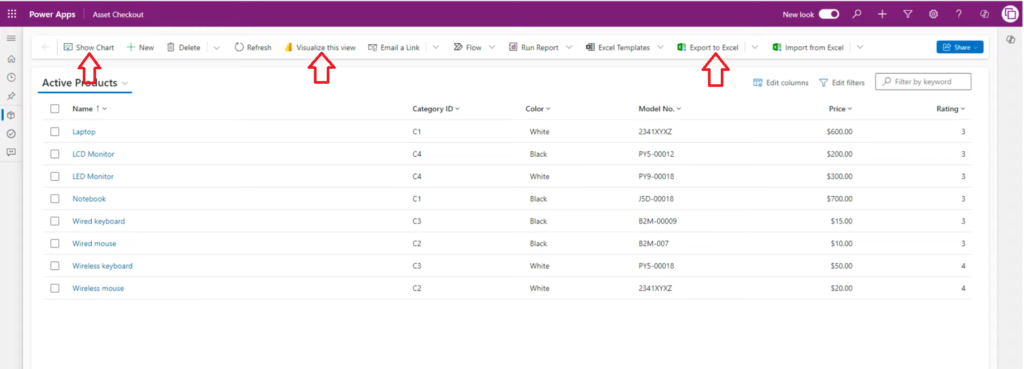
Responsiveness
Responsiveness is the app or website’s ability to adjust to any device size smoothly: computer, tablets and phones.

Both Canvas and Model Driven allow you to build applications that work on both desktop and mobile devices.
However, applications built using the Model Driven approach are already automatically responsive.
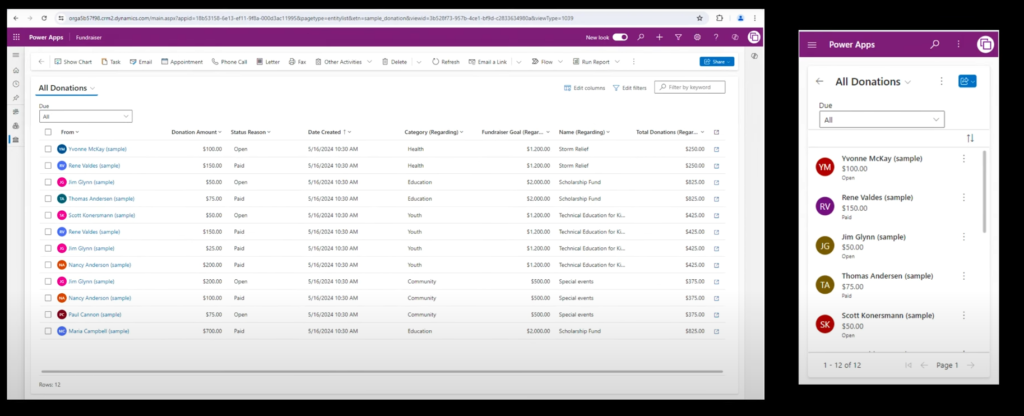
Applications built on Canvas, however, need to be manually implemented on both desktop and mobile views.
Otherwise, the application may not display correctly on some devices.
Quality
While Canvas Apps on Power Apps has the advantage of design flexibility, its customization also has its drawbacks.
For one, it is more prone to development bugs, which means, you’ll have to take more time to test the app before launch to ensure it’s free of errors.
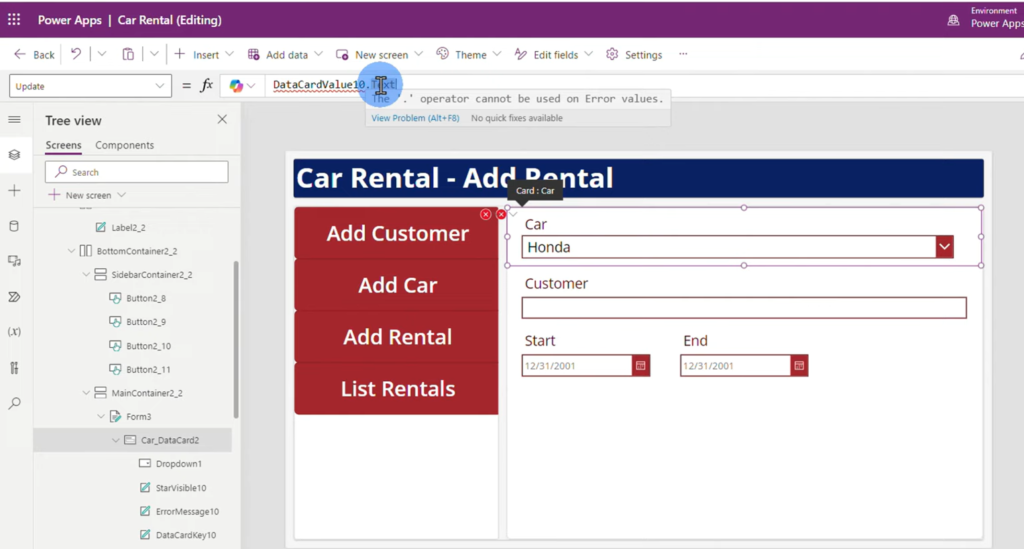
Model Driven apps, on the other hand, are less prone to bugs as you cannot customize it beyond adding or removing fields and columns. Its pre-defined design is already widely tested.
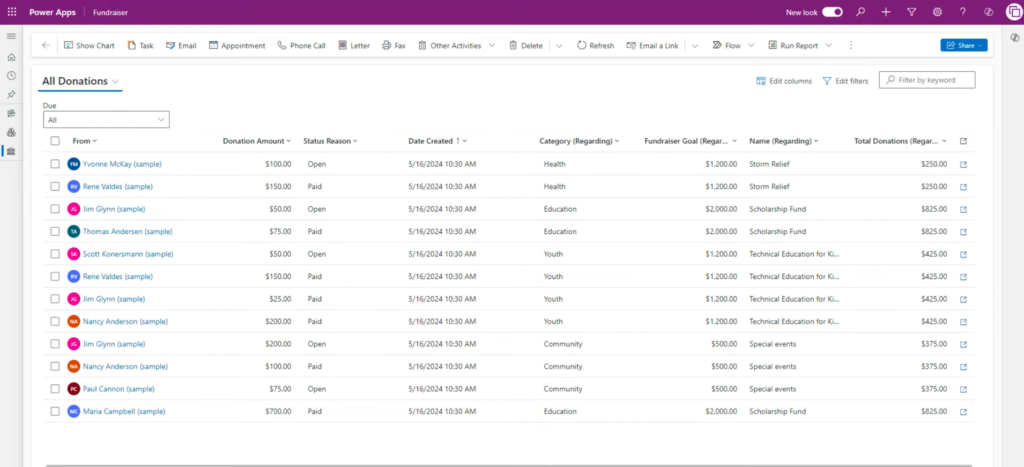
Licensing
Canvas Apps is available on both Standard and Premium licenses.
Model Driven App, on the other hand, is only available in the Premium license.
In addition, users of applications built using Model Driven App also need a premium license in order to use applications built using the Model Driven approach.
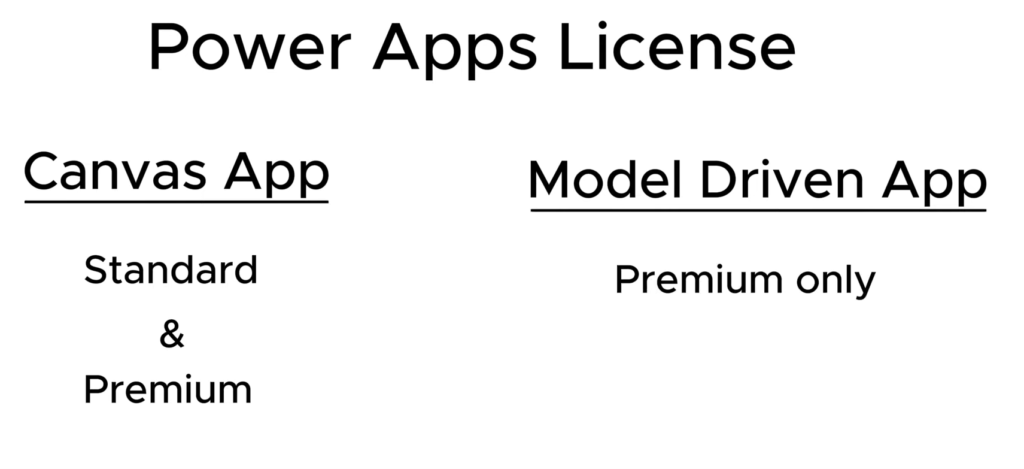
Summary
To recap, both Canvas Apps and Model Driven Apps have their own advantages and disadvantages, depending on the application you are building.
If you are looking to create an application that is more visually appealing or is highly customized according to your business needs, you might want to consider using Canvas Apps to build your application.
On the other hand, if you want a more out-of-the-box application that saves you time on development, testing and debugging, Model Driven Apps might be your best bet.
Canvas App vs Model Driven App – Comparison Table
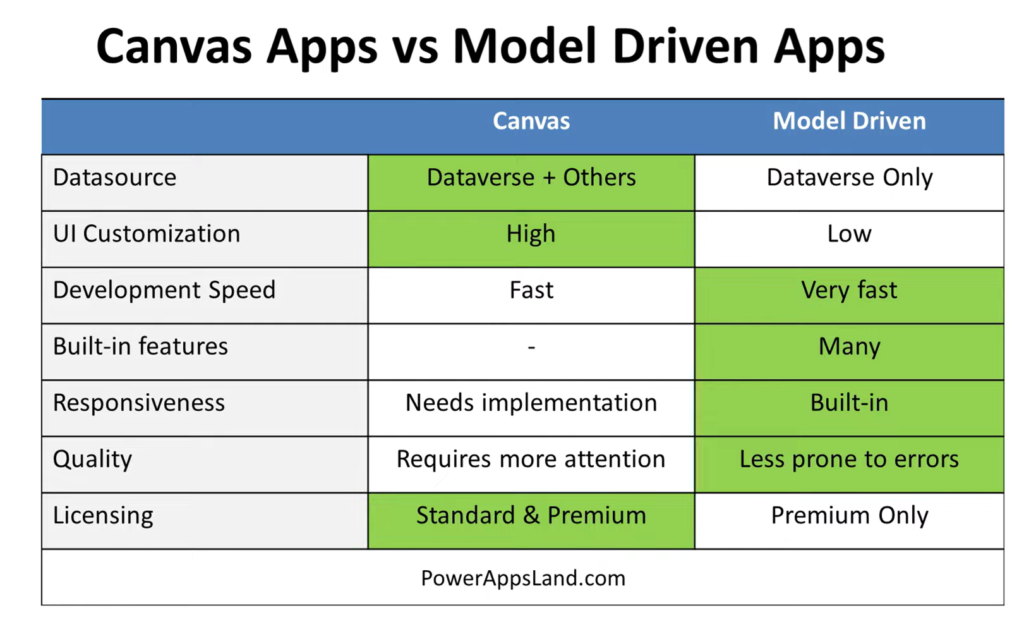

Leave a Comment