Microsoft Power Apps is a low code application development platform that lets you create applications for your business without the need for extensive coding knowledge.
Traditionally, when you needed an application built for your business, you’d need to contact a professional web or mobile developer for that as it requires deep technical expertise to build one.
Many times, it would require you to hire not only a web or mobile developer, but also a QA engineer to test your mobile application for bugs before deployment.
Microsoft Power Apps lets you skip all that by making application development simpler and faster for you.
With this platform, you can create applications mainly with simple drag and drop functionality.
Here are some of the benefits of using Microsoft Power Apps.
Less Coding Needed
As it is a low code platform, Power Apps requires little coding only.
The language used in Power Apps is called PowerFX, which is much simpler than the other programming languages used by web or mobile developers to create applications.
If you are used to create Microsoft Excel formulas, you’ll notice it is very similar to that.
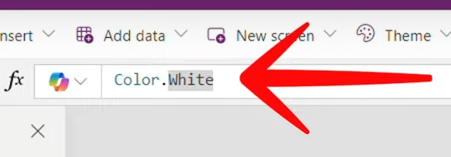
Professional developers can also utilize Power Apps if they want to speed up the process of building an application.
They can still make use of their skills to create high-code solutions and integrate them to Power Apps to enhance the application, or to create a more bespoke solution.
Responsive
Power Apps can also let you create responsive applications, which can work on various devices from desktop web browsers to mobile phones.

Works with various data sources
Microsoft Datavarse is the main data storage platform that Power Apps uses as a data source.
However, Power Apps also works with a variety of other data sources for your application data.
Here are just a few of the data sources you can use with Power Apps.
It also has more than a thousand connectors to other data sources within and outside of the Microsoft ecosystem.
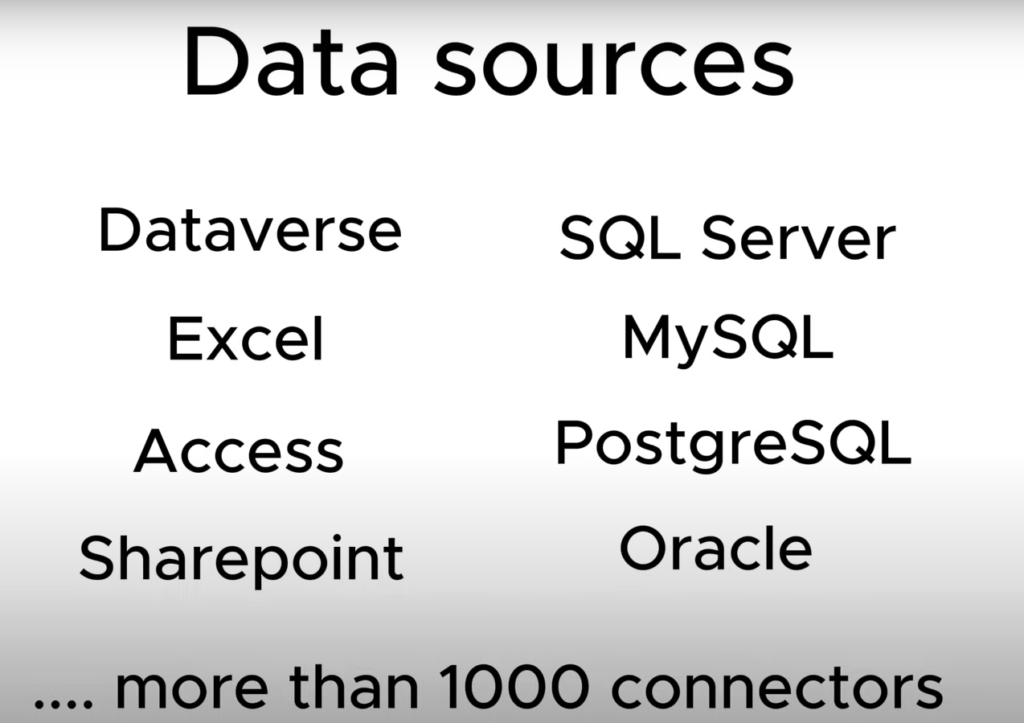
Create Apps with AI
Power Apps also allows you to create apps using AI with the help of Microsoft Copilot.
With Copilot, you can simply ask it to perform some application development tasks for you using human language.
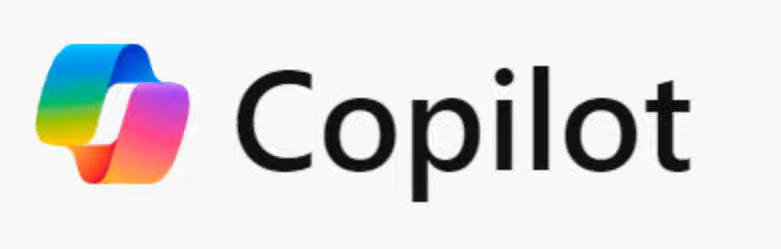
How to try Power Apps
You can create a free account to try out Power Apps.
Just follow the steps from Option 2 of this article to learn how.
If you need a guide on how to build applications with Power Apps, follow the steps outlined in this article.
If you would like to know about the many possibilities Power Apps can offer, check out the 12 best applications built by Power Apps.

Leave a Comment